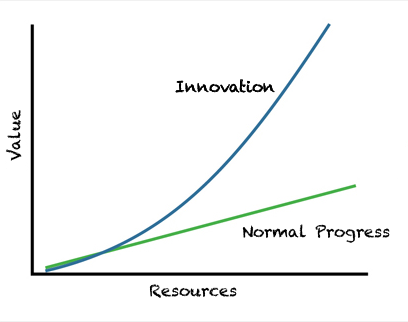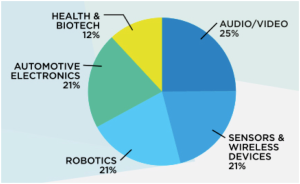This has been a really hard post for me to write, because some of the brilliant engineers and designers at Prezi are my professional acquaintances and/or good friends. And that’s the very reason I’m writing it – real friends tell it like it is. I’ve been putting this off since I first started using Prezi almost a year ago. But now that I have experienced it in free, Edu and Pro flavors, and created some pretty complex ones, the initial tiny niggles now seemed to have, let’s say, zoomed in (pun intended). So Prezi people: please consider this well-intended motivation.
Prezi was founded in 2009, and I imagine at that time it must have felt something like Wolfenstein 3D: technologically ground-breaking and in some circles, controversial (you may recall Microsoft tried to acquire id Software). Powerpoint needed to be killed, because it enforced linear thinking – and Prezi was the answer. Yet, 6 years later, linear thinking is still popular:
With 60 mn users (and 160 mn -/+ 18% Prezis created, depending on which part of their website you refer to), obviously they’ve got something right. Right enough that they are able to sustain an international presence on a single product. That rarely happens at this scale, and I suppose it is something to be admired.
The Platform
The in-browser experience is brilliant. Works well and virtually eliminates the entry barrier. I tried using the desktop variant, Prezi for Mac, once. Just once. I found that it in terms of usability, it didn’t offer any major advantages over the website. But the real problem was that it kept false-flagging sync conflicts between the “local” and “cloud” versions. Eventually I decided the fake stress wasn’t worth it and switched back to the browser.
You may not have this dilemma if you would like to use the free power of Linux to share your ideas – Prezi doesn’t support it. (To be fair, they more than make up for this by actively promoting the tech and open source community in Budapest, by regularly organizing/hosting events, meetups and conferences).
There is an iPad version that “enables users to pan, and pinch to zoom in or out of their media” (That’s perfect, because that’s pretty much what an iPad is good for, anyway).
What I really wish for is the ability to resize the slide view pane on the left, so I can identify and jump to specific slides. And multi-select, especially for reordering (use the Force of the Shift Key). I would also like to mark some sections so I can focus on certain areas for preparation. Or even skip straight to one depending on how the conversation is flowing.
I mentioned stress earlier. You can quite easily recreate it by using 2-finger zoom gesture on a Mac. It’s not very precise and often ends up being a lot more than you’d expect. I once had to spend hours fixing my slides when a select-move-zoom operation didn’t go as planned. I learnt the hard way to stick to the zoom buttons and not use gestures.
And finally, it all runs on Flash. Yes, even now.
Features
The undo/redo feature also has a bit of a mind of its own. For simple operations it usually works fine, but when you’re in the flow and make a mistake, it often does the thing you’d least expect. Infinite undo/redo shouldn’t be that hard to implement either, considering everything is an object with attributes, anyway. What would be really nice, though, is some kind of checkpoints — major versions that you can roll back to, branch out of, or share with someone (e.g. numbered drafts). Because, 2015.
The guides when moving stuff around are hard to see. Too often they blend into the background, especially e.g. if the background has a grid. Get those ants marching again!
I also miss the ability to add notes, although what I would really expect is a more modern way of representing “prompts”, in a way that would be intuitive for presenters.
Warning: Brutal Honesty Ahead
Try this test, Prezi folks: create a new Prezi, single slide only, and export it to PDF.
- Number of pages expected: 1
- Number of pages found: 2. The first page is always duplicated during export, regardless of number of slides.
- Test result: FAIL.
Really, nobody noticed this in all these years?
Or that the image borders provided by the Aviary plugin are too thick and can’t be adjusted? (I trust you when you say my “private”, potentially proprietary/copyrighted images are truly private, even though there seems to be no obvious ToS or protection mechanism).
I’ve had Aviary and PDF export error out on me on a couple of occasions. I can live with that. But must you call them IO_ERRORs? That sounds more like the server ran out of disk space or something. And to non-programmers like my Dad, it probably looks like “ten errors” misspelt.
Nice to have: compressed PDF, with lowered quality. Try printing a 60 MB PDF some time, or re-uploading it — when just a link would have sufficed.
For that matter, why limit social sharing options to only to Facebook? How about Twitter, LinkedIn and dare I say, SlideShare integration as well? (PS: Do people really share presentations on Facebook? How about a good old “Email this” shortcut?)
There is tremendous potential to use Prezi as a content generation tool if it allowed exporting to video, or directly to YouTube (and/or Vimeo). Think tutorials, troubleshooting guides, walkthroughs and just plain not having to talk over and over again — present it, record it, share it. Other people seem to have the same idea, too.
And if only there was a way to present to the second screen, so in a presenter view (or just Edit mode) I can see what’s coming next and how I’m doing with my timing.
Use Your Imagination

Animated GIFs are still the quickest way of demonstrating processes in action, for example. Importing Google Spreadsheets and converting them into graphs within the editor. Powerful timelines like TimeGlider. Simple maps like OpenHeatMap. Leveraging the zooming and object hierarchy features to build a MindMap mode (which may even serve as a foundation for the final Prezi). And why limit the zooming and rotating to 2 dimensions only? I would love to make a Prezi with 6 slides, each represented on a face of a cube which can be rotated in 3D space. After all, the future of storytelling is going to be virtual and immersive.
(Here’s an idea: API and plugins).
Prezi is great, but that’s no reason to not be even greater.
(Or just release the Kraken: make it open source, let us fork it and watch how people use the platform to build even more clever ideas for telling their stories).